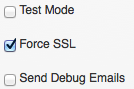Olee Otú M Ga-esi Banye?
Current members who have paid this year’s dues can go directly to the Login page and enter your Username and Password to get to the member section of the website.
Kedu aha m ma ọ bụ paswọọdụ
Go to the login page, and you will see a link to request your username or reset your password.
Olee Otú M Gbanwee Aha ojii ma ọ bụ Paswọdu
To change your username, log into the members-only section and go to the “your profile” link under the picture. Once there, scroll down to see an edit button.
To change your password, log into the members-only section and go to the “your profile” link under the picture. Once there, hover your mouse over the “your profile” tab. You will see a drop-down box, and in there, you will see the menu item “change password.”
Kedu ka m ga-esi bụrụ onye otu?
Iji lelee ụdị otu dị iche iche, gaa na Tinye Web Page. I nwekwara ike isonyere site na ịpị bọtịnụ dị n'okpuru. Mgbe ị nyefere ndebanye aha gị maka ndị otu, ị ga-enweta nnata email maka ịkwụ ụgwọ gị na email nnabata ozi gbasara ndị otu gị.
Olee Otú M Ga-esi Eme Ndị M Bụrụ?
Two weeks before your membership renewal is due, you will receive a reminder email that your membership will expire on July 1. Attached is an invoice. You can pay directly from that invoice. Our new member program utilizes recurring billing. If you paid online in 2017, you were set up for auto-renewal. If not, you will need to pay online next year to be set up for auto-renewal.
If you don’t pay directly from the emailed invoice, you may log in to the members-only section and go to the “your profile” tab. Once there, hover your mouse over the “your profile” tab and look in the drop-down box for the menu item “invoices.” Click on invoices, and you can see all your invoices. You can then pay directly from that invoice.
Ego m kwuru
Ee.
1. Anyị awụnyerela asambodo nchekwa SSL na weebụsaịtị webụsaịtị anyị.
2. Ngwunye oru ndi otu anyi na akwado SSL na ndenye ọpụpụ.
3. You will notice that the http:// changes to https:// on the page where you enter your credit card number.
The IAOMT Forum is where IAOMT members can start communication (in the form of topics) and reply to other members’ threads. Years ago, forums were often referred to as message boards.
Messages posted by members are visible to all other members. Once read, there is the option for other members to post a reply. Thus, a discussion can build up without all members having to be online simultaneously.
Usoro kachasị maka ndị otu anyị ga-abụ eri "Clinical Discussions". Ozugbo ị pịrị na nke ahụ, ị ga-ahụ ọtụtụ isiokwu. Can nwere ike ịza azịza ọ bụla. Ọ bụrụ na ị nwere ajụjụ a na-ezipụghị, ị nwere ike ịmepụta nke gị. Nke a bụ ngwa ọrụ dị mkpa maka ndị otu iji ruo ma nweta enyemaka site na ndị ọrụ ibe ha.
To use the forum, you must log in to the members-only section. Then, you will click “forum” in the header menu.
Nwere ike ịchọta azịza ya ebe a?
Email anyị na info@iaomt.org ma ọ bụ kpọọ anyị na Main Office: (863) 420-6373 ma ọ bụ Nkwado Tech: (816-601-1160) maka enyemaka.